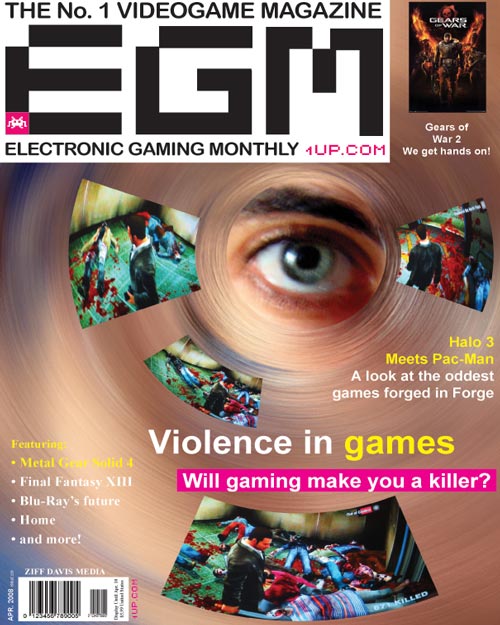I know this should be drilled into us by now but look at how many bad examples there are out there in the online world. Step 1 in designing a site or more importantly a web app or form, one needs to think about the users.
This topic came to me by way of a new blog recommended by Melissa (yet another great recommendation, thank you Melissa!!!) Jason Robb of UI Scraps brings up a very basic yet valid point. A poignant point if you will.

Redbox fails on the small but nice touches.
In his blog post: Redbox makes me think Jason points out that on their checkout form, Redbox indicates your credit card expiration date with the full month names in the drop down list. I started thinking that a lot of sites do this but the good ones usually don’t. All credit cards have a 4 digit expiration date on them, but their site makes you choose the month name instead. Now, I know what you’re thinking, “Dude, that’s being pretty damn picky no?” Well, actually, it isn’t. It reinforces the most basic element of designing for the web. Think about your users!
Jason even asks the question, “Hasn’t someone on their web team ever used a credit card before?” This is a great example of the kind of questions you (and all developers) should ask when first starting out designing a site.
- Who are we going after?
- What do they do?
- How computer savvy are they?
The list goes on and on but don’t overlook even the most simple of questions.


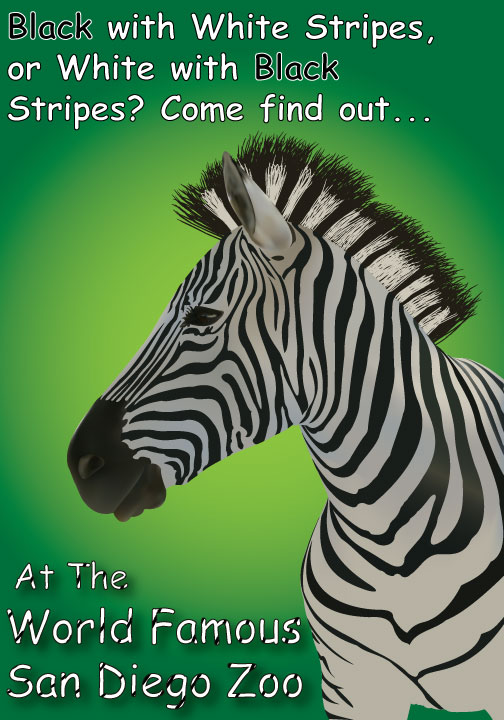
.jpg)